

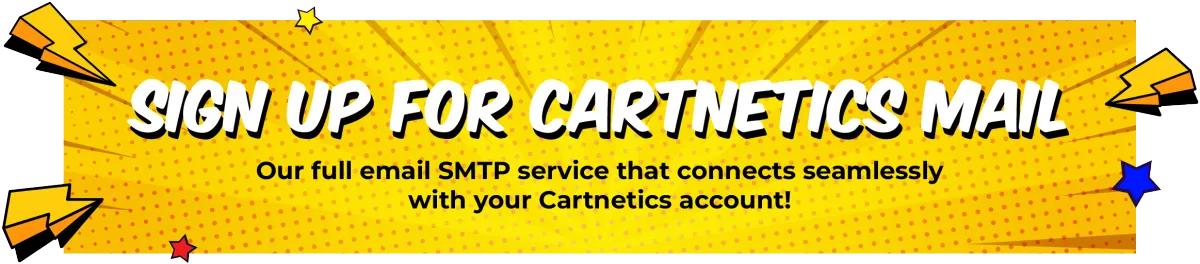
ONE SUPER IMPORTANT NOTE ABOUT YOUR CARTNETICS EMAIL ADDRESS
Please make sure that you are using a BUSINESS email address.
This means [email protected] NOT [email protected].
Now you might be saying, "But I signed up for Cartnetics with a non-business email address and you asked me to use the same address for Cartnetics mail."
No worries, please just log in to your Cartnetics account FIRST, go to SETTINGS > COMPANY >, and change that email address to a business email.
Then SETTINGS > TEAM MANAGEMENT and change it on your user profile as well.
You will NOW log in to Cartnetics with that business email going forward. Once you've done that, you can go ahead and sign up for Cartnetics Mail now!
TWO PLANS TO CHOOSE FROM...

$20/m for up to 5k emails sent

$35/m for up to 50k emails sent
*We bill you $1.50 per 1000 emails if you go over in a 30 day period.
Your Information
